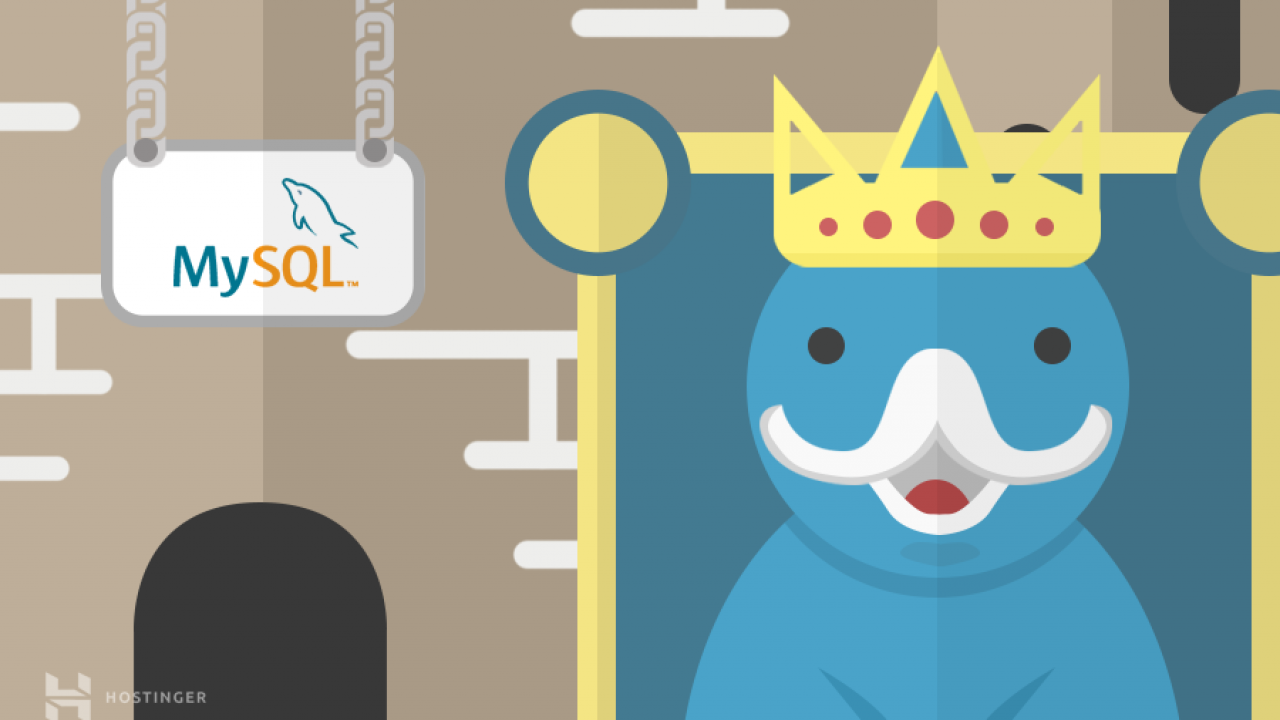
I'd explain the differences between SELECT FOR UPDATE and SELECT FOR NO KEY UPDATE in MySQL:
SELECT FOR UPDATE:
- Purpose: Acquires a lock on the selected rows, preventing other transactions from modifying or deleting them until the current transaction commits or rolls back.
- Locking Mechanism: Uses a shared lock (S-lock) on each row, allowing other transactions to read the rows but preventing them from modifying or deleting them.
- Usage Scenarios:
- Pessimistic locking: When you want to ensure data consistency and avoid conflicts during updates or deletions.
- Preventing race conditions: In scenarios where multiple transactions might try to update the same rows simultaneously.
- Implementing optimistic concurrency control: By combining
SELECT FOR UPDATEwith a subsequentUPDATEorDELETEstatement, you can check for conflicts before making changes.
SELECT FOR NO KEY UPDATE:
- Purpose: Acquires a lock on the selected rows, but only if they have a unique key or primary key. If a row doesn't have a unique key, no lock is acquired.
- Locking Mechanism: Uses a shared lock (S-lock) on rows with unique keys, preventing other transactions from modifying or deleting them until the current transaction commits or rolls back.
- Usage Scenarios:
- When you want to lock rows based on their uniqueness, but you don't need to lock rows that don't have a unique key.
- In situations where you want to avoid unnecessary locking overhead for rows that are unlikely to be modified or deleted.
Key Differences:
- Locking Scope:
SELECT FOR UPDATElocks all selected rows, whileSELECT FOR NO KEY UPDATEonly locks rows with unique keys. - Locking Granularity:
SELECT FOR UPDATElocks individual rows, whileSELECT FOR NO KEY UPDATElocks rows based on their uniqueness. - Performance Implications:
SELECT FOR NO KEY UPDATEcan be more efficient in scenarios where many rows don't have unique keys, as it avoids unnecessary locking overhead.
Choosing the Right Option:
- Use
SELECT FOR UPDATEwhen you need to ensure data consistency and prevent conflicts for all selected rows. - Use
SELECT FOR NO KEY UPDATEwhen you want to lock rows based on their uniqueness but avoid unnecessary locking overhead for rows without unique keys.
Example:
SQL
-- SELECT FOR UPDATE: Locks all selected rows
SELECT * FROM my_table WHERE id > 10 FOR UPDATE;
-- SELECT FOR NO KEY UPDATE: Locks only rows with unique keys
SELECT * FROM my_table WHERE name = 'John' FOR NO KEY UPDATE;
I hope this explanation clarifies the differences between SELECT FOR UPDATE and SELECT FOR NO KEY UPDATE in MySQL!
Baca artikel lainya :
- Apa dampak HTTP2 pada seo ?
- Apa perbedaan antara latency dan throughput ?
- Tips mencegah aplikasi dari serangan XSS dan CSRF
- Simple system logging terdistribusi menggunakan go dan kafka
- Apa perbedaan antara HTTP1 dan HTTP2 ?
- Bagaimana cara kerja cookies dan session ?
- Junior backend engineer pahami konsep HTTP dan cara kerjanya.
- 6 konsep dasar yang perlu kamu kuasai sebagai junior backend engineer
- Tips mengawali karir sebagai junior backend engineer
- Usecase event stream menggunakan apache kafka
- Perbedaan dan persamaan even bus, message queue dan message broker
- Sebenarnya apasih batch processing itu ?
- 4 Agile Principle untuk business analyst
- Hal-hal yang perlu dipelajari terkait dengan SQL IS NULL
- Cara mencari nilai terbesar dan terkecil CSV dengan pandas.
- Cara membuat API Key google GEMINI
- Tips menghitung jumlah kolom dataframe di pandas
- Cara mengolah JSON Data dengan fungsi group by di pandas
- Koneksi database mysql pada FastAPI Framework
- Perbaharui riwayat commit dengan gitlab rebase
- Mengenal apa itu agile manifesto ?
- Operasi CRUD dengan python dan mongodb
- Mengenal bahasa pemrograman typescript.
- Keuntungan menggunakan ORM di Django Framework
- Tips meningkatkan quality code pada bahasa python
- Tips membuat fungsi delete data di django framework
- Cara memfilter tipe data string pada golang dan python
- Mengubah format datetime pada bahasa pyhton
- Mengolah data CSV dengan python pandas
- Sample join data CSV di python menggunakan pandas
- Menggunakan redis PUB/SUB untuk aplikasi python
- Solopreneur pelajari dua bahasa pemrograman ini !