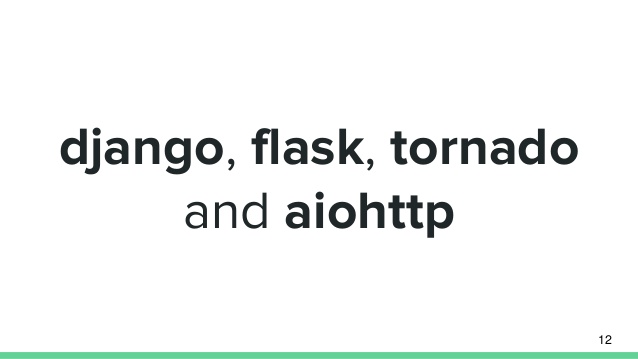 Pada artikel sebelumnya kita sudah membahas tentang aiohttp. Aiohttp mendukung action POST dan GET seperti halnya library requests.
Pada artikel sebelumnya kita sudah membahas tentang aiohttp. Aiohttp mendukung action POST dan GET seperti halnya library requests.
pada SOAP ada 3 hal yang perlu di perhatikan pada saat mengirimkan method post ke server
- url
- body
- headers
parsing xml dengan etree
login_envelope = cls.ev.Envelope(
cls.s.Header(
cls.h.ContractVersion('0')
),
cls.s.Body(
cls.l.LogonRequest(
cls.lg.logonRequestData(
cls.a.DomainCode('xxx'),
cls.a.AgentName('xxx'),
cls.a.Password('xxx'),
cls.a.LocationCode('',{cls.nill_type:'true'}),
cls.a.RoleCode('xxxxx'),
cls.a.TerminalInfo('',{cls.nill_type:'true'})
),xmlns='http://schemas.navitaire.com/WebServices/ServiceContracts/SessionService'
)
))
buat sebuah headers, gunakan soap ui untuk melakukan testing
headers = {'Accept': '*/*',
'Accept-Language': 'en-us',
'soapaction': 'http://schemas.navitaire.com/WebServices/ISessionManager/Logon',
'Content-Type': 'text/xml; charset=utf-8',
'Accept-Encoding': 'gzip, deflate',
'Connection': 'Keep-Alive',
'Pragma': 'no-cache'}
post data ke webservice dengan aiohttp
body = etree.tostring(login_envelope)
async def fetch(session, url,data,headers):
with async_timeout.timeout(100):
async with session.post(url,data=data,headers=headers) as response:
return await response.text()
async def main(loop, url, data,headers):
async with aiohttp.ClientSession(loop=loop) as session:
etJson1 = await fetch(session, url, data, headers)
return getJson1loop = asyncio.new_event_loop()
asyncio.set_event_loop(loop)
loop = asyncio.get_event_loop()
data = loop.run_until_complete(main(loop, "https://xx.com", body,headers))
loop.close()
print(data)