Docker is a computer program that performs operating system level virtualization. It was first released in 2013 and developed by Docker, Inc.
if you run (dockcer swarm init --advertise-addr <ip docker-machine>) and you get response :
Error response from daemon: must specify a listening address because the address to advertise is not recognized as a system address, and a system's IP address to use could not be uniquely identified
-problem solution fot it, you need add (--listen-addr <your-ip:port-docker-machine>)
-before action, you need show ip and port docker machine (docker-machine ls)
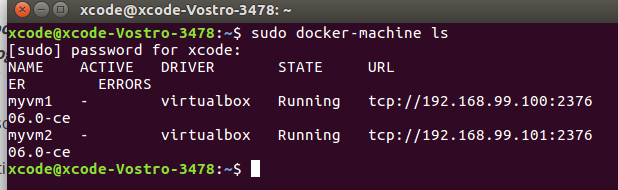
- next step, run this command : docker swarm init --advertise-addr <ip docker-machine> --listen-add <ip-host>:<port docker-machine>
example : docker swarm init --advertise-addr 192.168.99.100 --listen-addr 127.0.0.1:2376
try your configuration :
docker-machine ssh myvm1
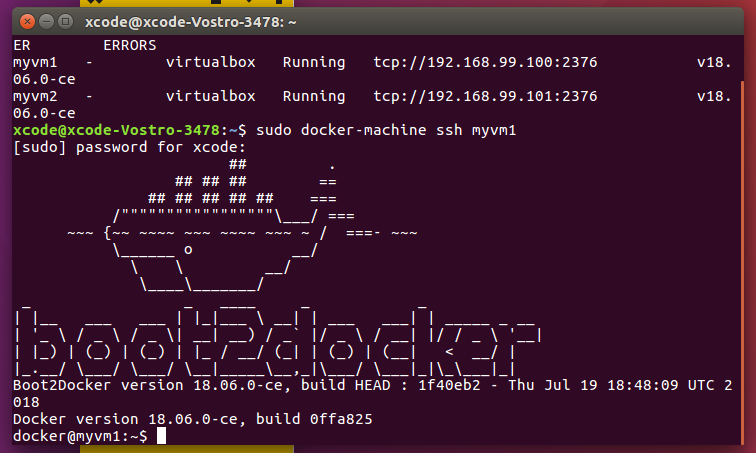
next step, make myvm1 as swarm manager
docker-machine ssh myvm1 "docker swarm init --advertise-addr 192.168.99.100:2376"
if success :
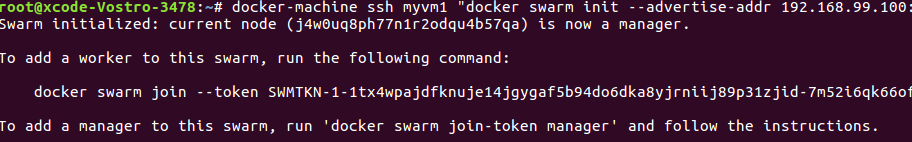
next step, add a worker to the swarm :
docker-machine ssh myvm2 "docker swarm join --token SWMTKN-1-1tx4wpajdfknuje14jgygaf5b94do6dka8yjrniij89p31zjid-7m52i6qk66ofgnu1tdst5bty2 192.168.99.100:2377"
for show your configuration. Run on the manager to view the nodes in this swarm :
docker-machine ssh myvm1 "docker node ls"
and result like this :
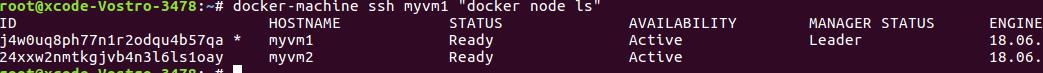
congrats you has success create swarm manager
Read other article :