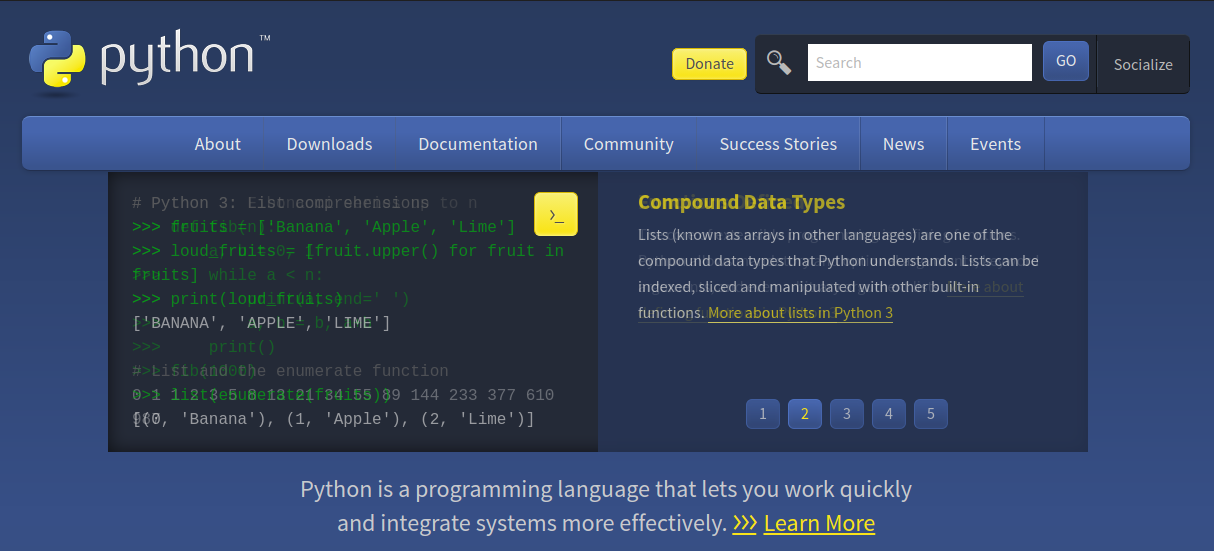
pytz brings the Olson tz database into Python. This library allows accurate and cross platform timezone calculations using Python 2.4 or higher. It also solves the issue of ambiguous times at the end of daylight saving time, which you can read more about in the Python Library Reference.
How to change human time to unix time ?
- create a function, this function will be used to change local unix time
import pytz
import time
from datetime import datetimedef convert_to_unix(date_time):
localtz = pytz.timezone('Asia/Jakarta')
date_aware_la = localtz.localize(date_time).strftime("%Y-%m-%d %H:%M:%S")
source_time = time.strptime(date_aware_la, "%Y-%m-%d %H:%M:%S")
created_date_unix = time.mktime(source_time)
return created_date_unixdate_now = convert_to_unix(datetime.now())
print(date_now)
how to install pytz ?
- pip install pytz or easy_install pytz
doc : https://pypi.python.org/pypi/pytz
read others article :